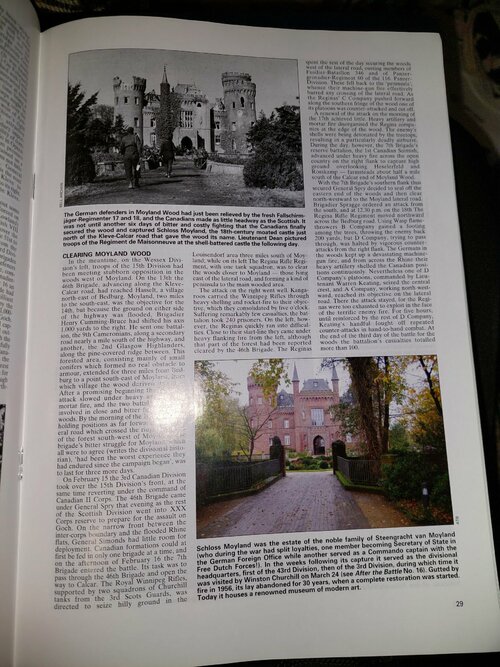Its very difficult to get the balance correct for everyone regarding things like text size, the publisher had a limit on the size of book they thought was practical, and I already cut about 100 images out to get more space. A lot of people wanted the images to be bigger, in that case I have to cut text or make it even smaller.
The typewriter font was actually not the one I wanted to use, it was fainter. This was because the font I selected was apparently not recommended by the printer due to some printing incompatibility (I don't really understand, but anyway they said I had to find another one).
If we do a major 2nd edition, I think we will put it into two volumes, and I will use a different typewriter font. Possibly in that case it may be possible to increase the font size by 1 point.
From :-

www.gov.uk
6.2 Other best practice for print publications
Fonts
The clear print standard requires a minimum font size of 12 point. However, you may wish to use a larger font depending on your audience. Using a point size of 16 means that there is no need to have a separate stock of large print documents. You should also be able to supply large print in various sizes above 16 point, on request.
Density and complexity of font type can reduce space – look for a simple font that spaces letters out.
Avoid italics, underlining, simulated handwriting, unusual shaped letters and decorative typefaces.
Consider the length of letters b, d, f, h, k, l, t, g, j, p, q, y in relation to the x height of the typeface. Short ascenders and descenders make a typeface less legible.
Fonts with uneven stroke widths tend to be less legible than fonts with even strokes.
Consider individual characteristics of letter shapes. For example a closed ‘a’ is more likely to be confused with a ‘c’ or an ‘o’ than an open ‘a’, and a ‘3’ can be confused with an ‘8’ in some fonts.
Research your audience’s preferences – consider user-testing your font with a range of impairment and age groups.
Type weight
Lighter type weights can affect legibility, as readability requires good contrast. Bold or semi-bold weights are recommended for material specifically for people with visual impairments – but check the font is still easy to read.
Avoid using blocks of capital letters in titles or body text.
Design and layout
The best design is simple and uncluttered.
Set text horizontally, not on a slant.
Align text left for maximum legibility. Avoid right aligning or justifying text.
Keep line lengths to between 60 and 70 characters, roughly 12 to 18 words, per line.
Avoid using hyphens to split words between lines.
Allow plenty of space on forms. If details that have to be hand-written, make the boxes, including tick boxes, as large as possible.
Make sure that sections and chapters are clearly defined with headings.
Keep headings and page numbers in the same place on each page.
Keep paragraphs short and use line spacing between paragraphs. Use wide margins and headings. Boxes can help emphasise or highlight important text.
Include a contents page and consider including an index.
Tints can be helpful to break up a document and make it easier on the eye, particularly for statistical material, graphs and charts. Make sure there is a strong contrast between text and tint.
When setting text in columns, make sure the space between the columns clearly separates them.
Numbers
Make sure numbers are distinct when printed. The numbers 3, 5 and 8 can be misread, as can 0 and 6 in some fonts. For financial information use a large point size.
Also see :-
https://www.sensorytrust.org.uk/resources/guidance/designing-with-clear-and-large-print
"Clear print
Clear print requires a minimum font size of 12pt Arial
The font that you use should be clear in its design, without too many flourishes. Avoid ‘handwriting’ or ‘fancy’ fonts
Space between the lines (leading) should be at least single spacing, preferably more
Text should be left aligned. Text that is centred or aligned on the right could be missed
Do not hyphenate words at the end of lines
Avoid using text on top of images; it is difficult to read and can be completely missed
Avoid using words that are all in capital letters, this can be hard for people with visual impairments or dyslexia to read
Producing clear print
When designing a document, leaflet or brochure it is important to remember that not all fonts have letters that are the same size. For example, 12 point text in Arial will appear larger than 12 point text in Calibri. If you are using a font other than Arial compare a paragraph or text in both the fonts and adjust your font size accordingly."
cheers,
Robin.