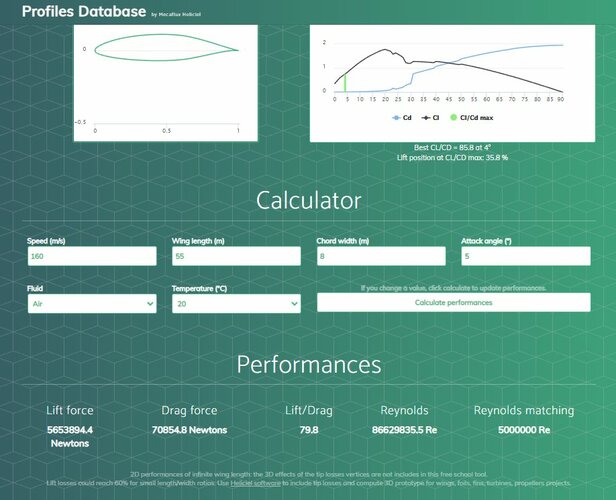- Joined
- 27 December 2005
- Messages
- 16,906
- Reaction score
- 21,705
Anyone played around with RDSWin?
RDSwin-Student was developed with one purpose in mind - to let students quickly do the mundane analysis tasks so that they can focus upon learning the art and science of aircraft design. In too many engineering colleges, the senior design class becomes an exercise in analysis with a few days spent making a drawing (and for all the wrong reasons), then 95% of the semester spent trying to analyze it. In the end, it rarely performs the given mission so the students learn how to lie using numbers, and they don't have the time to learn how to design.
RDSwin-Student is a Windows-based aircraft design and analysis tool that combines initial layout design, analysis of aerodynamics, propulsion, and weights, sizing to a mission profile, and calculation of performance and cost. RDSwin-Student simplifies the analysis required to perform trade studies and carpet plot optimization but - deliberately - requires the students to define the parametric changes, rerun the analyses, and plot the results as a learning experience. It has a powerful built-in CAD module allowing rapid layout of a new design concept. Aircraft components such as wings, tails, fuselages, and engines can be quickly created and assembled, then analyzed for the geometric parameters required for analysis (wetted area, lengths, etc...).
ABOUT THE AUTHOR
AIAA Fellow Daniel Raymer is a world-renowned expert in aerospace vehicle design and author of the best-selling textbook Aircraft Design: A Conceptual Approach. President of Conceptual Research Corporation, he received the 2010 AIAA Aircraft Design Award, the AIAA Summerfield Book Award, the Rockwell Engineer of the Year Award, and the Purdue University Outstanding Aerospace Engineer Award. He received B.S. and M.S. engineering degrees in Astronautics and Aeronautics from Purdue, an M.B.A. from the University of Southern California, and a Doctorate of Engineering (Ph.D.) from the Swedish Royal Institute of Technology.
RDSwin-Student was developed with one purpose in mind - to let students quickly do the mundane analysis tasks so that they can focus upon learning the art and science of aircraft design. In too many engineering colleges, the senior design class becomes an exercise in analysis with a few days spent making a drawing (and for all the wrong reasons), then 95% of the semester spent trying to analyze it. In the end, it rarely performs the given mission so the students learn how to lie using numbers, and they don't have the time to learn how to design.
RDSwin-Student is a Windows-based aircraft design and analysis tool that combines initial layout design, analysis of aerodynamics, propulsion, and weights, sizing to a mission profile, and calculation of performance and cost. RDSwin-Student simplifies the analysis required to perform trade studies and carpet plot optimization but - deliberately - requires the students to define the parametric changes, rerun the analyses, and plot the results as a learning experience. It has a powerful built-in CAD module allowing rapid layout of a new design concept. Aircraft components such as wings, tails, fuselages, and engines can be quickly created and assembled, then analyzed for the geometric parameters required for analysis (wetted area, lengths, etc...).
ABOUT THE AUTHOR
AIAA Fellow Daniel Raymer is a world-renowned expert in aerospace vehicle design and author of the best-selling textbook Aircraft Design: A Conceptual Approach. President of Conceptual Research Corporation, he received the 2010 AIAA Aircraft Design Award, the AIAA Summerfield Book Award, the Rockwell Engineer of the Year Award, and the Purdue University Outstanding Aerospace Engineer Award. He received B.S. and M.S. engineering degrees in Astronautics and Aeronautics from Purdue, an M.B.A. from the University of Southern California, and a Doctorate of Engineering (Ph.D.) from the Swedish Royal Institute of Technology.