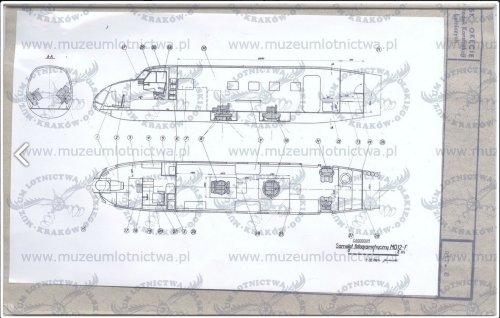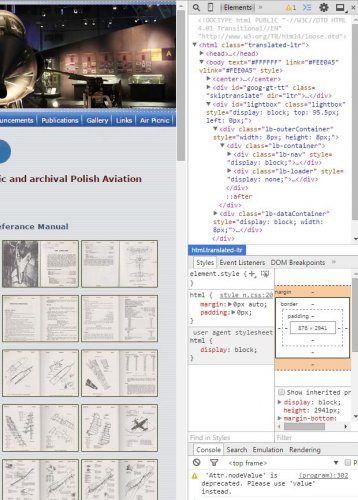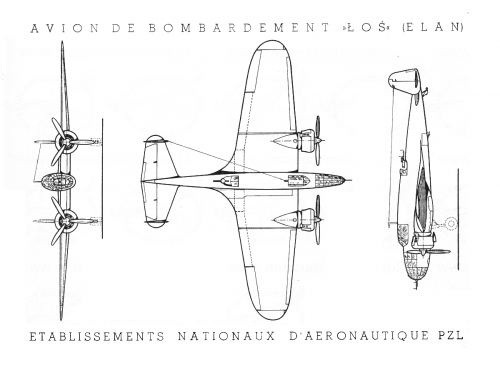Silencer1
That now I am the Ruler of the Queen's Navee!
- Joined
- 3 August 2009
- Messages
- 897
- Reaction score
- 562
Hi!
There has been quite informative site of Polish Aviation Museum in Kraków http://www.muzeumlotnictwa.pl/
Also there was the page, describing their huge collection of archives, that have been digitalized and presented as low-resolution, watermarked preview.
The full list of available items is here http://www.muzeumlotnictwa.pl/digitalizacja_archiwaliow/digitalizacja.php
There were a lot of various items, including papers, photos, manuals, descriptions, drawings - not only Polish, but German, English, French, Russian as well.
Major problem is that items' descriptions in many cases have been clear enough and don't mention the whole content.
Another problem is a hard way of saving the images, for me the good old "print screen" works only.
I'm attached two pictures from MD-12F four-engined prototype description.
(Note, that some other pictures couldn't bee opened in such large size.)
Anyway, museum's personal accomplish great job, and I highly recommend it to all, who interested in Polish aviation.
P.S. This collection also include a large batch of captured (I presume) German WW2 materials about combat aircraft and engines as well as the stuff, related to Polish aviators outside the Poland - in 1939-45.
There has been quite informative site of Polish Aviation Museum in Kraków http://www.muzeumlotnictwa.pl/
Also there was the page, describing their huge collection of archives, that have been digitalized and presented as low-resolution, watermarked preview.
The full list of available items is here http://www.muzeumlotnictwa.pl/digitalizacja_archiwaliow/digitalizacja.php
There were a lot of various items, including papers, photos, manuals, descriptions, drawings - not only Polish, but German, English, French, Russian as well.
Major problem is that items' descriptions in many cases have been clear enough and don't mention the whole content.
Another problem is a hard way of saving the images, for me the good old "print screen" works only.
I'm attached two pictures from MD-12F four-engined prototype description.
(Note, that some other pictures couldn't bee opened in such large size.)
Anyway, museum's personal accomplish great job, and I highly recommend it to all, who interested in Polish aviation.
P.S. This collection also include a large batch of captured (I presume) German WW2 materials about combat aircraft and engines as well as the stuff, related to Polish aviators outside the Poland - in 1939-45.