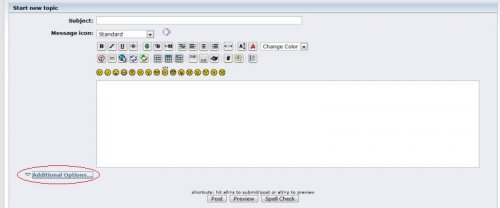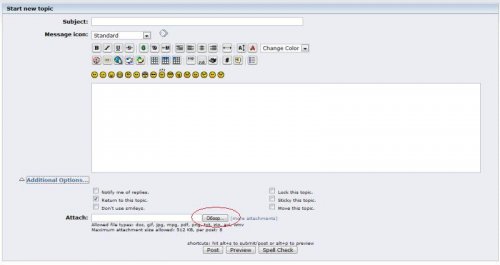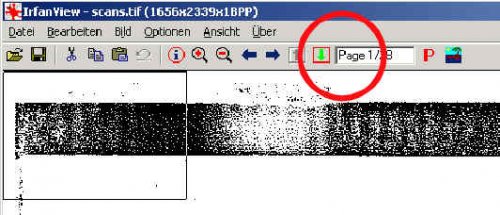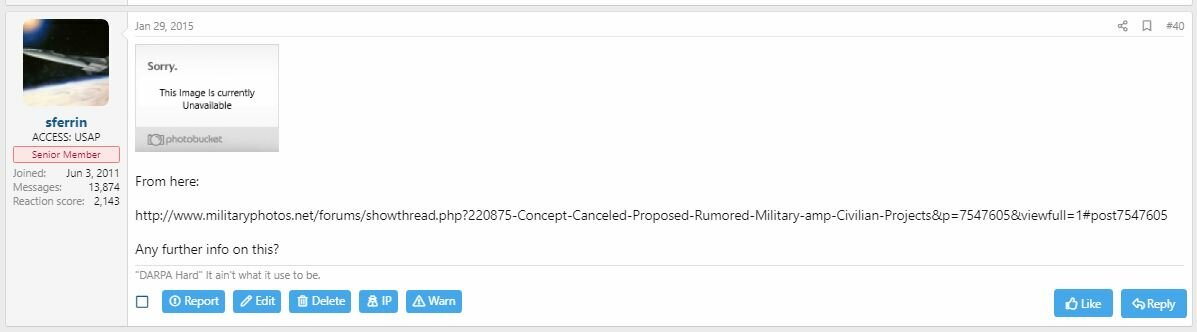- Joined
- 1 April 2006
- Messages
- 11,375
- Reaction score
- 10,202
As all of us hope to keep this forum alive and healthy as long as possible, I beg you to post images as attachments, not a hyperlinks to other sources or image upload services on the net. Would be rather disappointing to come here in a year and found that many great posts lack illustrations with red crosses and links leading somewhere to dead end at, say, photobucket.com.